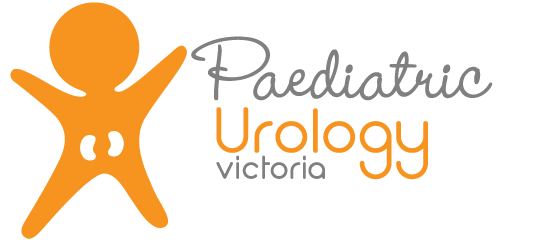Download PGV Referral Template
How to download and use the referral template
Downloading from this site
- Right click on link and select Save Target As…
- Select a location on hard drive (which you can find later, such as the desktop) and save
Medical Director – import instructions
- Open Medical Director and then LetterWriter
- File menu > Select Modify Template > Select Blank template
- File > Select Import – locate downloaded file and click on Open
- File > Select Save as template – type in appropriate name and click on Save
- For complete MD download instructions click here
Best Practice – import instructions
- Open a New Letter and from Templates menu select Import templates
- Locate downloaded file and open
- From File menu select Save as. Type in an appropriate Template name and click on Save
ZedMed – import instructions
- Click on Tools > Clinical WP Setup > WP Templates
- File > Import Template
- Find the file where you saved it and highlight it and then click Open
- Enter the template name into the Description field. Click on OK
- More Zedmed templates click here.
GP Complete – import instructions
- Open GPComplete and then Resources Menu > Letter Writer
- File menu > Select Modify Template > Select Blank template
- File > Select Import – locate downloaded file and click on Open
- File > Select Save as template – type in appropriate name and click on Save